Site Help
4 posters
Page 1 of 1
 Site Help
Site Help
How do you link your Curl Street Journal to your signature?
When you add a new post to your CSJ, do you change your title?
How are some of you able to quote more than one person? I see the multiquote button but what do you do after you click it?
I'm sure that I will have more questions but those are the ones bothering me the most right now.
Thanks!
When you add a new post to your CSJ, do you change your title?
How are some of you able to quote more than one person? I see the multiquote button but what do you do after you click it?
I'm sure that I will have more questions but those are the ones bothering me the most right now.
Thanks!

anz30- Posts : 63
Join date : 2010-10-14
Location : Houston, TX
 Re: Site Help
Re: Site Help
Girl I am like you...I tried that multi-quote thing but I don't even bother now. I'll just to the single quote for each one if I need to. The signature I think you can do under "profile" above where you can edit. ANd you don't change your name you just title your entry.
 Re: Site Help
Re: Site Help
I can't help with the link thing, but the multi-quote.
You select multi quote for each quote you want to respond to then at the bottom of the page hit "Post Reply" - it will bring in all the quotes you selected. You can't use it doiing a "quick reply".
You select multi quote for each quote you want to respond to then at the bottom of the page hit "Post Reply" - it will bring in all the quotes you selected. You can't use it doiing a "quick reply".

BlondeByDesire- Posts : 2865
Join date : 2009-10-25
Age : 54
Location : Charlotte, NC
 Re: Site Help
Re: Site Help
misskris wrote:Girl I am like you...I tried that multi-quote thing but I don't even bother now. I'll just to the single quote for each one if I need to. The signature I think you can do under "profile" above where you can edit. ANd you don't change your name you just title your entry.
Great! Thanks, headed to the profile now. BTW-try the multi-quote with Blonde's instructions. Now that I can do it, I may never leave this sight. Or you all may force me out for overuse of multi-quote. lol
BlondeByDesire wrote:I can't help with the link thing, but the multi-quote.
You select multi quote for each quote you want to respond to then at the bottom of the page hit "Post Reply" - it will bring in all the quotes you selected. You can't use it doiing a "quick reply".
Thanks! I did it,yaaaaaaay!

anz30- Posts : 63
Join date : 2010-10-14
Location : Houston, TX
 Re: Site Help
Re: Site Help
To change the title in your thread you go to the bottom of the page within your thread and hit post reply. When the window opens, go to the bottom again and you can change the title there. HTH!
 Re: Site Help
Re: Site Help
BlondeByDesire wrote:I can't help with the link thing, but the multi-quote.
You select multi quote for each quote you want to respond to then at the bottom of the page hit "Post Reply" - it will bring in all the quotes you selected. You can't use it doiing a "quick reply".
anz30 wrote:misskris wrote:Girl I am like you...I tried that multi-quote thing but I don't even bother now. I'll just to the single quote for each one if I need to. The signature I think you can do under "profile" above where you can edit. ANd you don't change your name you just title your entry.
Great! Thanks, headed to the profile now. BTW-try the multi-quote with Blonde's instructions. Now that I can do it, I may never leave this sight. Or you all may force me out for overuse of multi-quote. lolBlondeByDesire wrote:I can't help with the link thing, but the multi-quote.
You select multi quote for each quote you want to respond to then at the bottom of the page hit "Post Reply" - it will bring in all the quotes you selected. You can't use it doiing a "quick reply".
Thanks! I did it,yaaaaaaay!
sweetdrk1 wrote:To change the title in your thread you go to the bottom of the page within your thread and hit post reply. When the window opens, go to the bottom again and you can change the title there. HTH!
Woooowwww!!! LOL Thanks!!! I learned a few new things again!!!
 Similar topics
Similar topics» Random Thoughts...
» New to Site - Hello
» Hello to all,new to the site.
» Newbie to this site
» Blogs/Bloggers!
» New to Site - Hello
» Hello to all,new to the site.
» Newbie to this site
» Blogs/Bloggers!
Page 1 of 1
Permissions in this forum:
You cannot reply to topics in this forum|
|
|
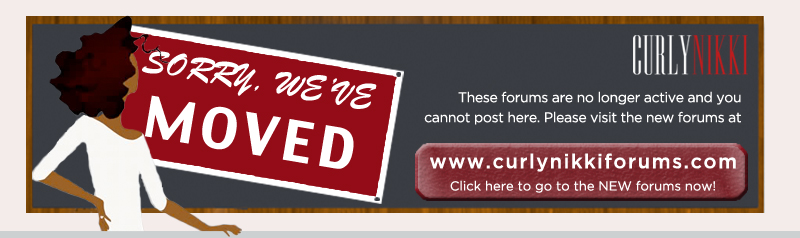
 Home
Home
